General
Why can't I annotate?
In most cases, by refreshing the page, you'll be able to start annotating again. In the case of videos, it may take longer to execute functions, such as extracting metadata.
Annotation Tools
Are the labels I set in my Recipe relevant to the labels I use in OCR?
No.
The OCR mode lets you insert a new label for every annotation you create.
To learn more, visit the OCR documentation.
Why are the annotation tools disabled?
Make sure you defined Labels in the Recipe.
To define labels, visit the Ontology documentation.
Why can't I see the annotations on the annotations list?
Please change the zoom display setting on your browser.
For example, on Chrome, click the three-dot icon in the top right corner of the screen and adjust the zoom setting: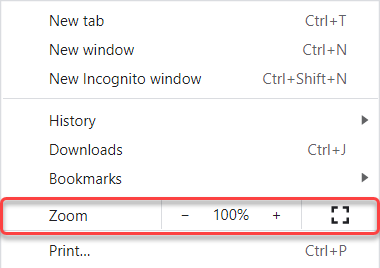
Or try to change the computer "Scale and Layout" or "Display Resolution" settings.
For example, on Windows:
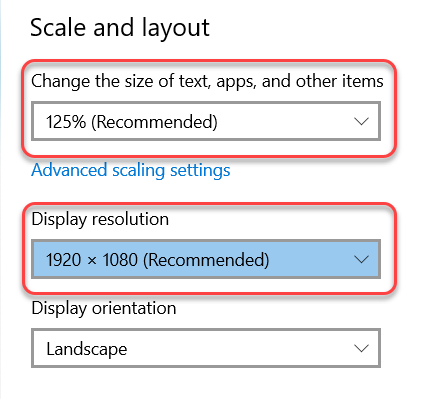
Image Studio
How can I download my annotations?
Within the Annotation Studio, select the Item tab from the right-side panel and click on the Export icon -> Export Annotations. Your annotation will download as a JSON file. Learn more.
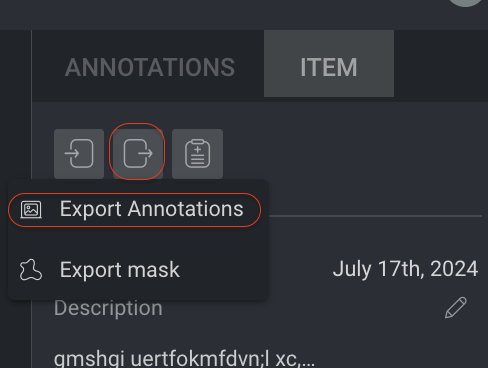
Why can't I copy semantic annotations to the next item?
The previous image should be of lower resolution than the current image. If you are trying to copy the semantic segmentation from an image that has a higher resolution than the current one, it will not work.
Why does my annotation have an “undefined label error”?
If you encounter a situation where your annotations turn white, and you get an "Undefined label" error, it means that you have an annotation with an undefined label.
To fix this, add the annotation to the recipe's ontology. Hover over the annotation controller and click the "+" icon. This will add the following label to your recipe's ontology.

Why can't I find the Brightness/Opacity/Contrast in the studio?
Opacity, brightness, and contrast are only supported for images up to 8192 px (either width or height).
VIDEO STUDIO
Why can't I see my video annotations on the JSON output?
In the Dataloop platform, we have a decoding mechanism, that only frames with a change in the annotation will be written in the JSON output.
So, if for example in frame 1 and frame 3 an annotation is the same, in the JSON the annotation will only be written in frame 1 even though it appears in frame 3. Read more on Dataloop's video frame types here.
You can use the SDK to encode the output by going over the annotations for each frame.
APPLICATIONS
Can I combine application types (multiview/modalities)?
Currently, you cannot.