Customer Support
If you are experiencing any issues, wish to request a feature, or have questions while using Dataloop, please contact the Dataloop's support team by creating a ticket.
After submitting the ticket, a ticket ID will be generated, and copy it for the future reference.
Please note that the support team members are English speakers. When reaching out for assistance, we recommend specifying the issues clearly and attaching relevant screenshots or recordings.
How to Create a Support Ticket
To access the customer help portal from within the Dataloop platform, follow the instructions below:
- In the Dataloop platform, click on the Question Mark ? icon on the top-right side.
- Select the Contact Support from the list. The Support page is displayed.
- Enter the necessary details and click Submit.
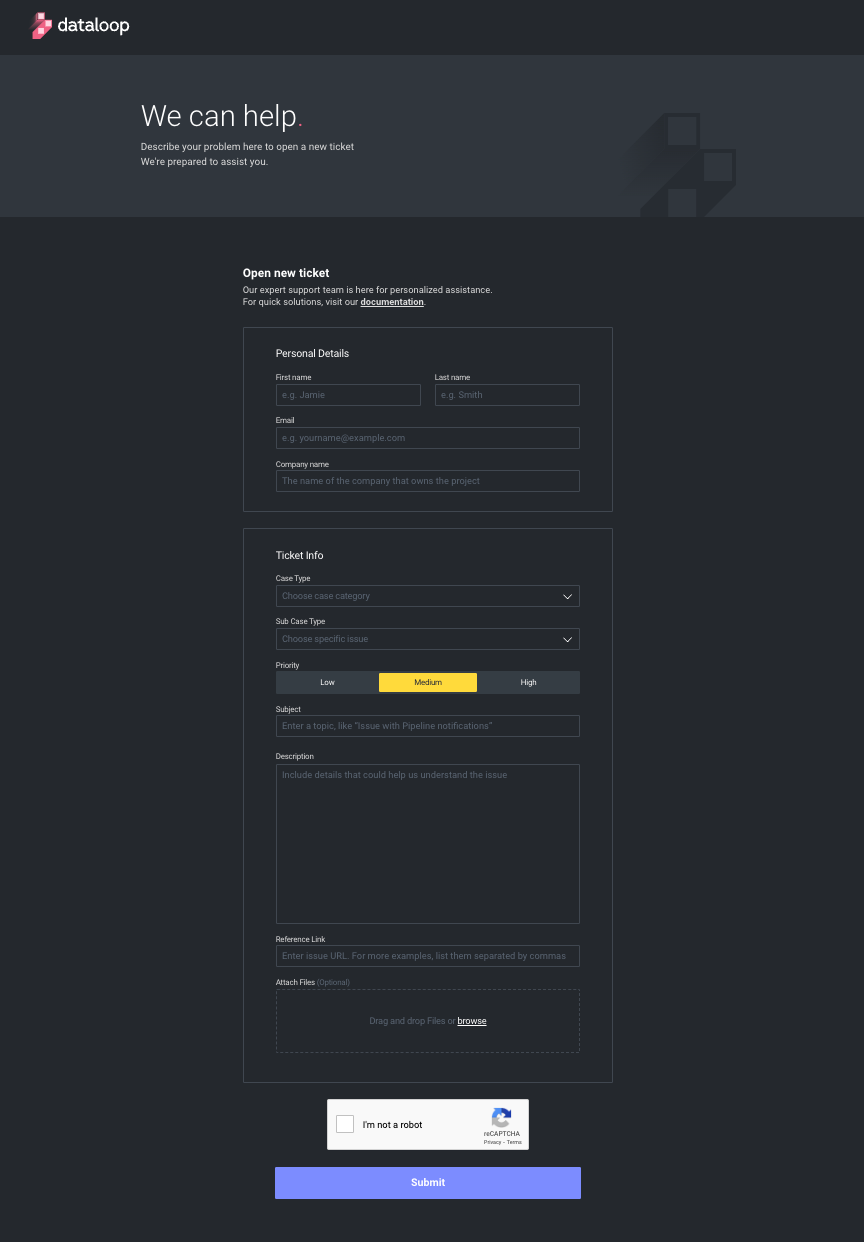
Dataloop Status Page
The Dataloop Status page provides the current status of the Dataloop platform, including services like API Service, Web Application, and Developer Portal, as well as information on past incidents.
Subscribe to Updates
By clicking on Subscribe to Updates, you can receive notifications whenever Dataloop creates, updates, or resolves an incident. You can choose to receive these notifications via email, Slack, or feed.