Status
Please refer to our status page https://status.dataloop.ai/ to stay updated.
Login Issues
If you are receiving a "Login failed" error message in our system, make sure that your system clock is set to the correct time and is synced to the global time.
![]()
Steps to Verify and Sync the Time
Windows 10
Go to Start and select Settings.
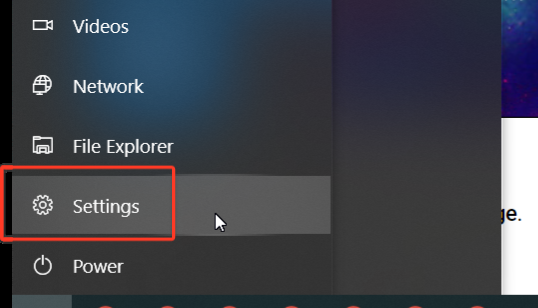
Click on Time & Language.
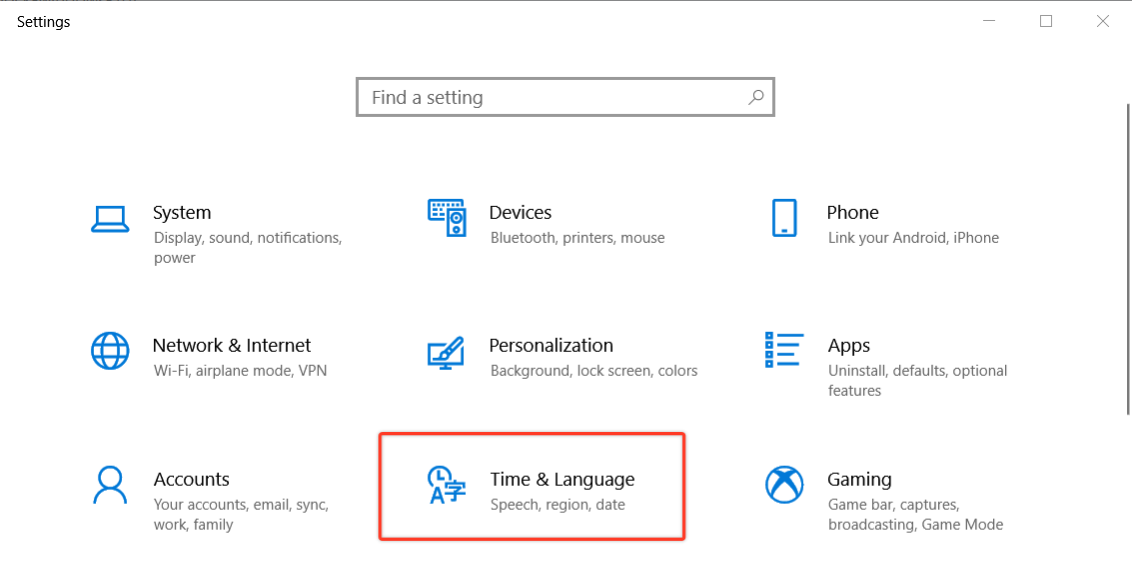
Click on Date & time.
Verify Set time automatically is On.
Under "Synchronize your clock" click the Sync now button.
Refresh the login tab and try again.
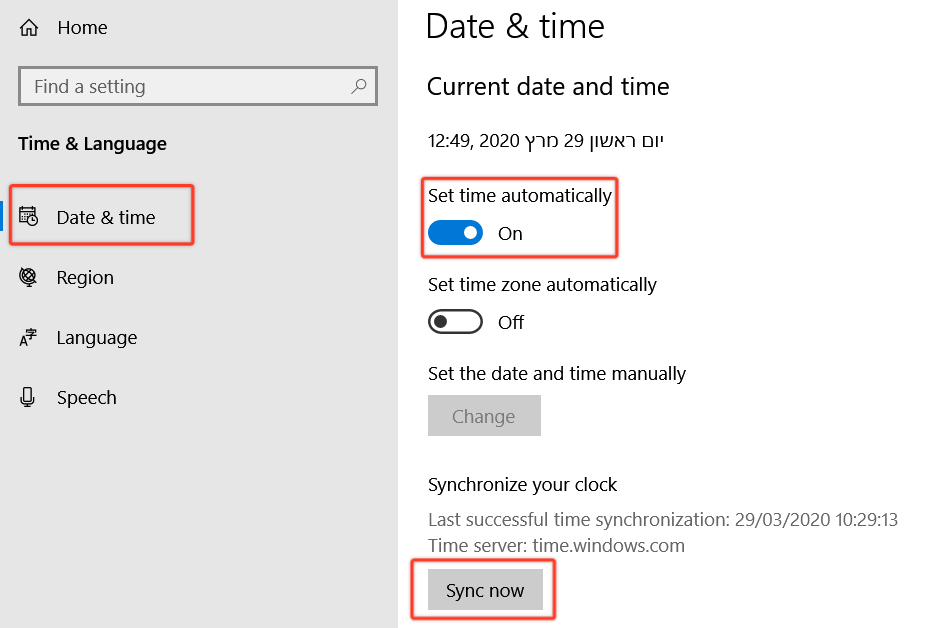
Windows 7
Click the displayed time in the taskbar and then click Change date and time settings.
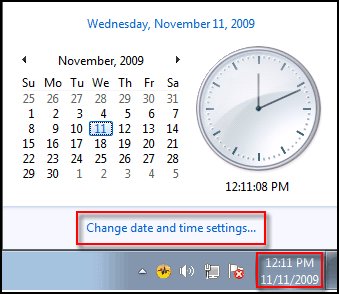
Click the Internet Time tab.
Click Change settings.
If you are prompted for an Administrator password or confirmation, type the password or provide confirmation.
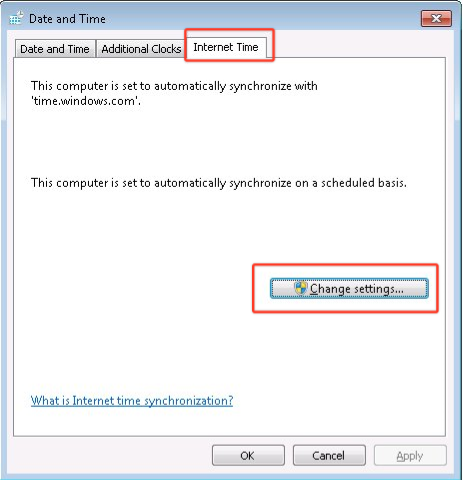
Make sure that **Synchronize with an Internet time server **is checked.
Make sure the computer is connected to the Internet and click the Update Now button.
Click OK.
Refresh the login tab and try again.
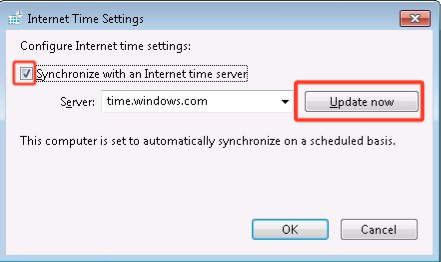
If the steps above didn't solve your problem please contact us here mentioning that syncing your PC clock didn't solve the problem.
Video Files
Video Preprocessing Failed
Dataloop runs a preprocessing step on every video file uploaded to the platform, to extract media information that's critical to how we calculate annotations on frames. Without this information, annotation work cannot be saved on a video item.
If you received a related error, then the preprocessing on this file might have failed . This could be due to a problem with the video item (e.g. corrupted file) or with the preprocessing service (execution failed).
Manually execute the VME service on the video file
Locate the file in the dataset browser (for example filter by its name or item-ID),
Select the file and look at the right-side panel
Look at the functions list and search for the "Video metadata extractor".
Observe its status - if shown as 'Failed', click on the rerun button to try it again.
Wait for a few minutes and refresh the page to reload the functions list - if the status changed to "Success", the problem should be resolved.
If it still fails, download the file locally and open it with a media player to see if any errors are reported, since the file may have been corrupted originally or during the upload process.
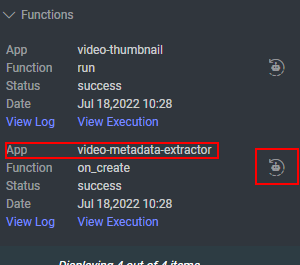
Annotation Studio
Item Not Found
The item could not be loaded to your browser. This issue is common with linked-items, which are not hosted in the Dataloop platform. When these files become unavailable (moved, removed, renamed or simply deleted) they cannot be loaded into the annotation platform.
Contact a manager and provide the Item-ID to allow them to further investigate. Investigation should involve locating the item in the Dataloop platform, (by Item-ID) and downloading it to open the JSON and find the storage path.
If you are getting this message for an item you believe to be stored in the Dataloop platform, please open a support ticket.
Changes Position of Polygon, Polyline, or Bounding Box Annotations After Saving
When you save the changes that you made to the Polygon, Polyline, or Bounding Box annotations, it slightly changes its position. This is a common issue due to the pixel floating point error in JavaScript, resulting in positions being rounded differently.
Pixel floating-point errors can occur in JavaScript when working with positions or dimensions on the screen. This is because most modern web browsers use floating-point numbers to represent the positions and dimensions of elements on the web page.
Rounding errors: Due to the inherent limitations of floating-point representation, these small decimal values can't always be precisely represented. Consequently, when you try to position an element using these calculated values, the browser may round them differently based on its internal representation of pixel positions.