The User Stats Analytics page shows statistics for specific users like the number of actions taken during work. By default, the information is shown for “All” users. To change users, select a user from the users drop-down.
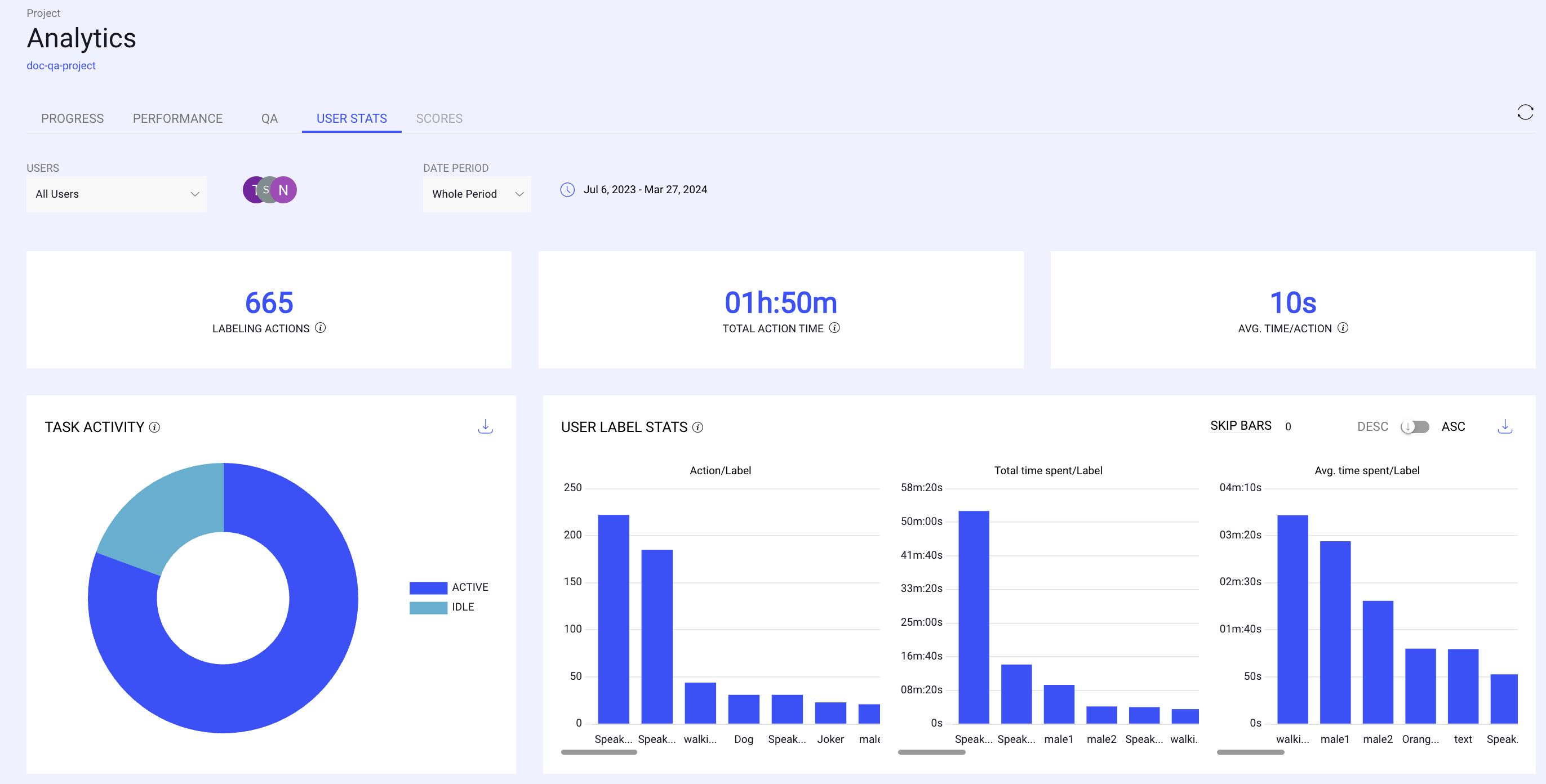
Metrics
- Labeling Actions – the number of annotation actions (create, update, delete).
- Total Action Time – the time spent on annotation actions (creating, updating, and deleting annotations).
- Avg. Time/Action – the average time spent on each annotation action.
Graphs
-
Task Activity – a donut chart showing the time the user was active or idle in any Workflows page (task/assignment/issues table, task browser, task annotation studio).
-
User Label Stats –
- Action/Label – the number of annotation actions (create, update, delete) for each label.
- Total Time Spent/Label – the time spent on annotation actions (creation, update, deletion) for each label.
- Avg. Time Spent/Label – the average time spent on each annotation action for each label (i.e., total annotation action time for the label divided by the number of annotation actions for the label).