The Dataloop notification system allows you to stay informed of updates, issues, and alerts in all your projects. Notifications cover your active project and all projects within your active organization, depending on your role. By default, notifications will be received via enabled channels, such as email and the Dataloop inbox.
You can easily access the inbox notifications via the bell icon in the top-right corner of the platform. When new notifications are available, a counter appears on top of the bell icon (your inbox).
Notification Categories
The notification system supports the following categories of alerts:
Automations - Pipeline and Application Services
Prerequisites
To subscribe Pipeline and Application alert notifications in your project/s, ensure you have either the Project Owner or Developer role. All permitted users are automatically subscribed by default.
When the system triggers an alert, a notification is sent to its subscribers. You can manage your notification subscriptions from your Manage Notifications Subscriptions topic.
Notification Alert Types
The following table provides the notification types and details of Application and Pipeline alert types:
Type | Entity | Project Role | Message | Details |
|---|---|---|---|---|
Error | Service | Developer, Owner | CrashLoopBackOff - Service Codebase Error | Error with service codebase. |
Error | Service | Developer, Owner | CrashLoopBackOff - Service Requirements Error | Error with service requirements. |
Error | Service | Developer, Owner | CrashLoopBackOff- Service Init Function Error | Error while running service init. |
Error | Service | Developer, Owner | CrashLoopBackOff - Service Authorization Error | Error with bot login or access to the project in service. |
Error | Service | Developer, Owner | CrashLoopBackOff - Service Internal Error | Internal (unknown) dataloop error for service. |
Error | Service | Developer, Owner | ImagePullBackOff | Service Docker Image Pull Error |
Error | Service | Developer, Owner | Service Execution Failed | Execution Log |
Error | Pipeline | Developer, Owner | Pipeline Cycle Failed | Execution Log |
Error | Service | Developer, Owner | Cannot be turned off |
Important
You cannot disable System Notifications.
Workflow - Tasks and Assignments
Prerequisites
The users will get notified about workflow updates in the following cases:
Task owners get notified when a task is created, updated, and completed, or when the due date expires. Also, be notified when assignments are completed.
Task users (assignees) get notified when being assigned to a new assignment, being removed from it, or on updates in the assignment, including priority changes and due date expiration.
When the system triggers an event, a notification is sent to its subscribers. You can manage your notification subscriptions from your Manage Notifications Subscriptions topic.
Notification Alert Types
The following table provides the notification types and details of the workflow events:
Type | Entity | Role | Message | Details |
|---|---|---|---|---|
Info | Tasks | Task owner | Task Created | A new task was created. |
Info | Tasks | Task owner | Task Completed | Task completed - all assignment are done. |
Info | Tasks | Task owner | Task Updated | Changes were made to the task by... |
Info | Tasks | Task owner | Task context: Assignment Completed | Assignment is done by... |
Error | Tasks | Task owner | Task Expired | Expiration alert - Task is overdue. |
Info | Assignments | Assignee (individual) | Assignment Created | New work assignment is available. |
Info | Assignments | Assignee (individual) | Assignment Canceled | Assignee removed from an assignment. |
Info | Assignments | Assignee (individual) | Assignment Updated | Changes were made to the assignment by... |
Error | Assignments | Assignee (individual) | Assignment Expired | Expiration alert - Assignment is overdue. |
Info | Assignments | Assignee (individual) | Assignment Priority Change | Priority change for assignment. |
Info | QA Flow | Assignee (individual) | New Issue | An new issue was opened. |
Info | QA Flow | Assignee (individual) | New "For Review" | An issue was submitted for review. |
Info | QA Flow | Assignee (individual) | New Note Annotation | A new note was assigned. |
Info | QA Flow | All annotation-note assignees (annotator or reviewer) | Annotation comment updated | Annotation comment updated. |
Notification Retention Policy
The Dataloop platform retains inbox notifications for a maximum of 90 days.
Notification Frequency
General
The notification system groups display notifications based on the related entity ID and notification type, to prevent overload.
Email Notifications
- You will not receive more than one email notification for the same error within an hour.
- Service or Pipeline notifications: You will receive notifications for each service ID, Pipeline ID, or error type.
- Workflow notifications:
- You will receive notifications for task ID or Assignment ID.
- You will receive notifications for every new task or assignement.
- If you deactivate the email channel, it does not stop the system's notifications. You will receive system notifications via email.
Manage Notifications Subscription
Organizations are automatically enabled inbox and email notifications channels for their projects. The control on enabled channels is available to Organization owners/admin only, from the notification settings page.
To unsubscribe yourself from the Notification, follow the instructions:
In the platform header, click on your User Profile icon.
![]()
Select Settings from the list. A User Settings popup window is displayed.
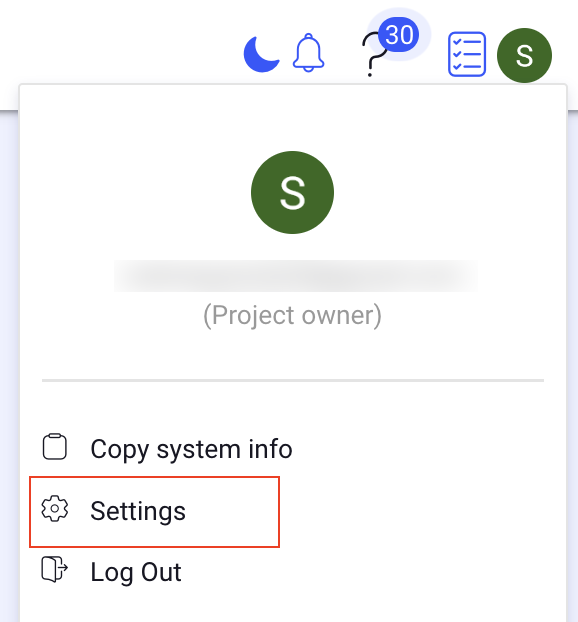
Go to the Notifications Subscriptions section and use the toggle to enable or disable the following notification subscriptions:
Automation - Pipeline and Application Services (developers & owners only)
Workflow - Tasks and Assignments

Notification channels
By unsubscribing yourself, you'll no longer receive notifications through any available channels in your organization (inbox, email, etc.).
Stay tuned for new notification channels like Slack and customize integrations.