CloudOps offers a comprehensive list of all installed application services, along with their corresponding executions, logs, and triggers. The user experience is further enhanced through dedicated tabs, offering a streamlined and organized presentation for easy navigation and efficient management of application-related information.
Important References
To view all the application entities and installed packages, refer to the Marketplace > Dataloop Hub > Actions > Manage Installations.
Create your application: Dataloop allows you to create applications using codebase, GitHub repo, custom docker image, and via SDK.
Install Applications: Dataloop allows the installations of applications by allowing them to be hosted and executed on:
Dataloop's Managed Compute (internal infrastructure)
External Compute Providers (requires secret credentials to complete the installation)
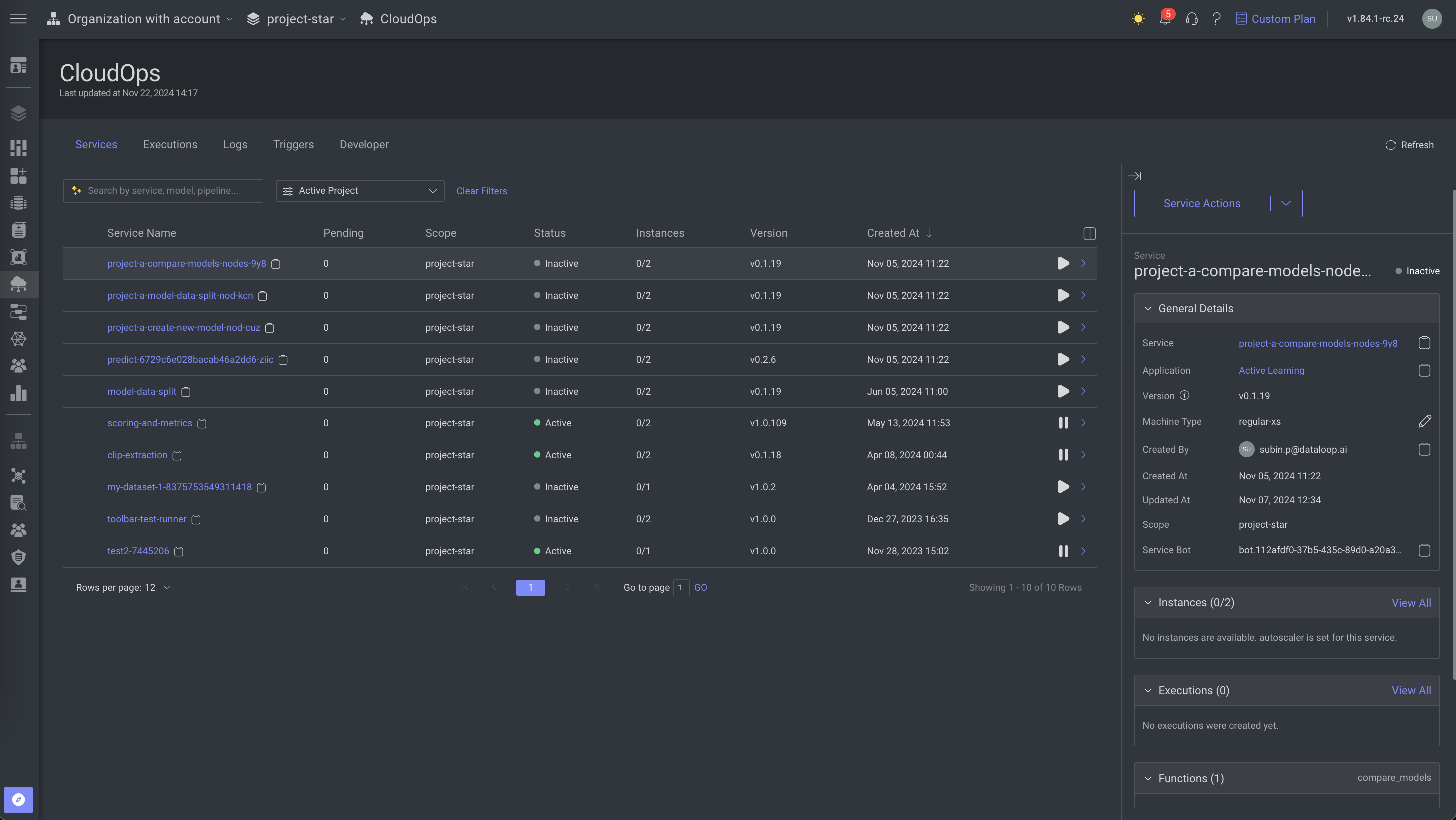
The CloudOps' tabs' details are explained in the following sections:
Access CloudOps
Roles to Access CloudOps
Only Developer, Annotation Manager, or Owner roles can access the CloudOps.
In the Dataloop left-side menu, select CloudOps. The Classic Applications page is displayed by default.